
Posted on December 16, 2024 |
We are excited to announce the expansion of the SIP Caller REST API with new methods to provide even greater flexibility and control to our users. These updates open the door to more seamless integrations and enhanced campaign management for our growing user base.
The SIP Caller REST API now includes the following methods:
These new methods empower developers to build more sophisticated integrations by giving them direct access to critical campaign data and the ability to manage campaign numbers programmatically.
To ensure secure and precise control over these new API capabilities, we have introduced two new roles for API Keys:
When creating an API Key for use with the REST API, users can assign these roles to maintain the highest level of security and role-based access control within their teams.
To use the REST API, you’ll need to create an API key. Here’s how to do it:
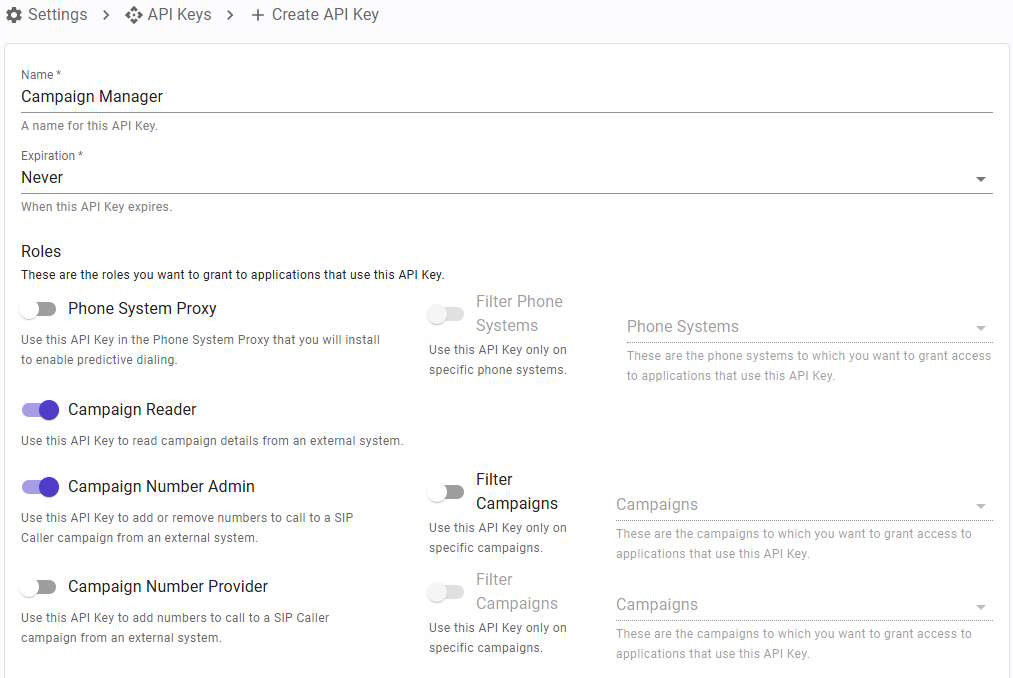
Use the generated API Key Token to make requests to the new endpoints. Detailed documentation, including examples, is available in the SIP Caller Documentation Page.
At SIP Caller, we are committed to providing tools that help businesses optimize their calling campaigns. With these new API methods, our users can:
These updates are now available for all SIP Caller users. We can’t wait to see how you leverage these new methods to enhance your campaigns and streamline your operations. If you have any questions or need assistance, our support team is here to help.
Stay tuned for more updates as we continue to enhance SIP Caller to meet your needs!