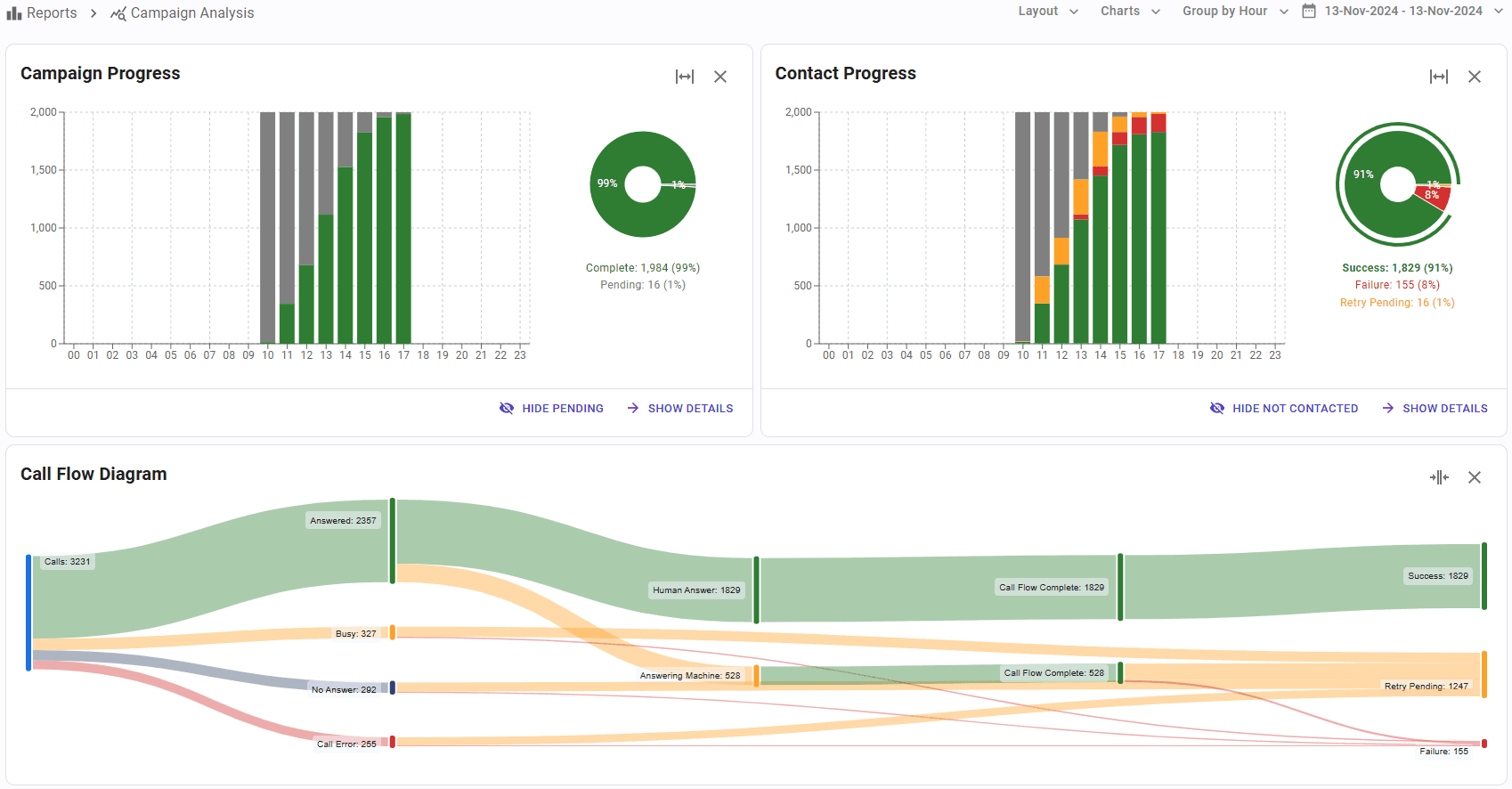
Calls Handled by Agents
+150%
Answering Machine Detection
+60%
Total Calls Made
+70%
Advantages and Benefits
Cloud based, complete and integrated platform, ready to use
User friendly interface, easier than ever
Increase your agents' productivity, more calls in less time
Automatically process calls answered by answering machine
Leverage your existing phone system, no migration required
Key Metrics from our Customers
Talking Time
+120%
Meaningful Contacts
+150%
Conversion Rate
+70%
Agent Idleness
-40%
* Data obtained from our user base who used SIP Caller Predictive Dialer during 2025
Build high-performing campaigns
Reduced Abandoned Calls
Automatically adjust the calling rate to keep your agents busy, while minimizing the waiting time for customers.
Increased Productivity
Boost productivity with answering machine detection, automatically filtering out unproductive contacts.
Automatic Tuning
SIP Caller automatically learns from previous calls and optimizes your campaigns for maximum outreach.
Intelligent Awareness
From live dashboards to insightful reporting, you benefit from comprehensive monitoring.
Easy Integrations
Seamlessly integrate SIP Caller with your systems using our powerful REST API and webhooks.
Get Started in Minutes
Leverage our user-friendly interface for a swift setup in matter of minutes.
Leverage your existing phone system
Happy with your phone system? No need to migrate to a new platform, just add Predictive Dialer functionality to your existing environment.
What our users have to say
“In critical moments, technology makes a difference. During the recent passage of Hurricane Ernesto through Puerto Rico, Quantum faced the challenge of canceling and rescheduling essential medical services in record time. Thanks to the predictive power of the SIP Caller dialer, we were able to contact more than 600 patients in less than 48 hours, managing the cancellation and rescheduling of appointments in an individualized, precise and timely manner. This significantly reduced the risk of exposure to the atmospheric phenomenon for patients and ensured effective communication in logistics management. Without a doubt, this is a tool that we will implement in our standard communications operations.”
Quantum 360 - CEO
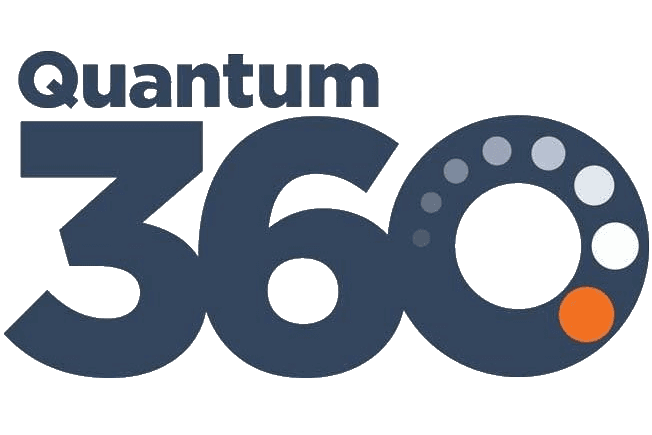
Pricing as simple as our platform
No fees for setup or maintenance
SIP Caller clients only pay for their subscription. There are no hidden charges.
No per-seat charges
Our pricing is based on Simultaneous Calls, not per-seat. This makes our subscription affordable and convenient.
No minumum commitment
Opt for a monthly plan for flexibility or save 25% with an annual subscription.
Frequently Asked Questions
Your Questions Answered: Everything You Need to Know About SIP Caller.
SIP Caller connects to your Phone System using standard SIP & RTP protocols, as a remote extension. Then it can make calls using your own phone lines, and automatically interact with your customers, or transfer calls to any extension in your system, such as a queue of agents.
SIP Caller can work with any Phone System supporting the SIP & RTP standards. We have exhaustively tested SIP Caller with 3CX Phone System, FreePBX and Yeastar, but any other system supporting SIP & RTP will also work.
SIP Caller connects as a remote extension, so all the editions of 3CX Phone System are supported. The only exception is when running campaigns in predictive dialer mode, which requires the SIP Caller Proxy module to be installed in the 3CX server. As a consequence, if the predictive dialer is required, only self-hosted and on-premise editions are supported, otherwise for power dialer campaigns, the Free Edition, Small Business Edition and Hosted by 3CX Edition are also supported.
You configure this from your own Phone System. SIP Caller will make calls from an extension in your system, as a consequence you can configure your system to use a specific Caller ID when calls are made from this particular extension. You can also configure SIP Caller to connect to different extensions in your Phone System, and this way run some campaigns from an extension, and other campaigns from a different extension, allowing you to show a different Caller ID in each case.
No, SIP Caller is already hosted in the cloud. It will connect to your Phone System remotely, you just need to create an account and configure everything from the management console we provide. No server is required for this.
It’s important to note that in order to run campaigns in predictive dialer mode, you will need to install the SIP Caller Proxy module in your Phone System server. This is only required in this particular case.
We provide a REST API which lets you add numbers to call to an existing campaign. This way, if you need to get the numbers to call from an external database or web service, you can create a custom module that connects to the external system on one hand, and uses the SIP Caller REST API on the other in order to add the numbers to call.
Yes, the predictive dialer mode is designed to work in that specific scenario, adjusting the calling pace to the number of agents you have. SIP Caller will make the calls, rule out busy calls, not answered calls, or calls answered by an answering machine, and only transfer to a queue of agents the calls connected to a real person.
SIP Caller can monitor in real time the status of this queue in your Phone System, so it knows how many calls are waiting, the number of available and busy agents, queue configuration settings like the wrap up time, and much more. It can also learn from the history of the campaign (previous calls made), and determine a call transfer rate, i.e. how many calls are transferred to the queue of agents. With this information, SIP Caller can predict the number of calls it has to start in order to fill the queue with calls for the agents you have.
Yes, we offer text to speech pre-configured with your account. Using TTS is extremely easy, you just need to specify the text and the voice to use, and we’ll do the rest. No complex configuration is required, all the complexity is handled by SIP Caller.
Each plan has a limited number of characters to use per month, which are more than enough in most cases. For the cases in which you have an extensive use of TTS, you can purchase additional characters packages.
Yes, SIP Caller lets you use SSML to define your prompts, and this way adjust the speed, pitch, volume, add pauses or emphasize words or phrases.
SIP Caller can run campaigns in power dialer, predictive dialer or progressive dialer mode.
When running a campaign in power dialer mode, SIP Caller will try to make calls as fast as possible, considering the limits imposed by the simultaneous calls you can make. This is ideal for campaigns where you have totally automated interactions, like playing prompts or collecting DTMF digits.
When you need to transfer the calls to a queue of agents at some point during the call flow, the predictive dialer mode is the preferred approach, because it will adjust the calling pace to the number of agents available in the queue. The predictive dialer uses a complex algorithm that predicts when it’s the right time to make a call, based on what SIP Caller can learn from previous calls, and the status of the queue and the agents in real time.
The progressive dialer mode is a preferred option when you need the agent to be in the call from the very beginning. In this case SIP Caller will call the agent first, and when the agent accepts the call, SIP Caller will automatically initiate the call to the customer. The agent will listen to the ringback tone, and will need to manually deal with voicemails, busy tones, and so on.
You can easily add numbers to call from the management console, uploading a CSV file containing numbers and optionally some values associated with those numbers, typing the numbers to call in a text box, or using copy & paste.
Alternatively, in order to automate this task, you can add numbers to call using the REST API we provide.
Yes, you can configure the total number of attempts for each number, and the minimum retry interval. SIP Caller will call again any number having an unsuccessful call attempt, due to no answer, destination busy, answering machine, and so on. The next call will be made once the minimum retry interval is reached. For example, if the campaign is configured with a minimum retry interval of 1 hour, and the first attempt to call a number fails, the same number will be retried 1 hour later.
SIP Caller uses an architecture that can escalate horizontally, by launching additional dialer servers to cover any usage needs. As a consequence, there are no limits on the number of calls that can be made simultaneously.
Our plans limit the number of simultaneous calls to 256, however this can be extended if needed.
SIP Caller is licensed based on simultaneous calls, but doesn’t impose a limit to the total number of calls you can make during each day. As a consequence, our plans provide unlimited calls per day, as long as you don’t pass the simultaneous call limit.
The Free edition however is limited to 100 calls per day.
The number of simultaneous calls required depends on the number of calls you will make per day, the duration of these calls, and the hours of operation.
We offer a plan selection wizard that allows you to estimate the plan that best suits your needs.
Yes, we provide a troubleshooting guide to help you diagnose and fix common issues. You can find it here.
This guide covers various scenarios, such as connection problems, call establishment issues, audio problems, and configuration errors. It includes step-by-step instructions and tips to resolve these issues effectively.




