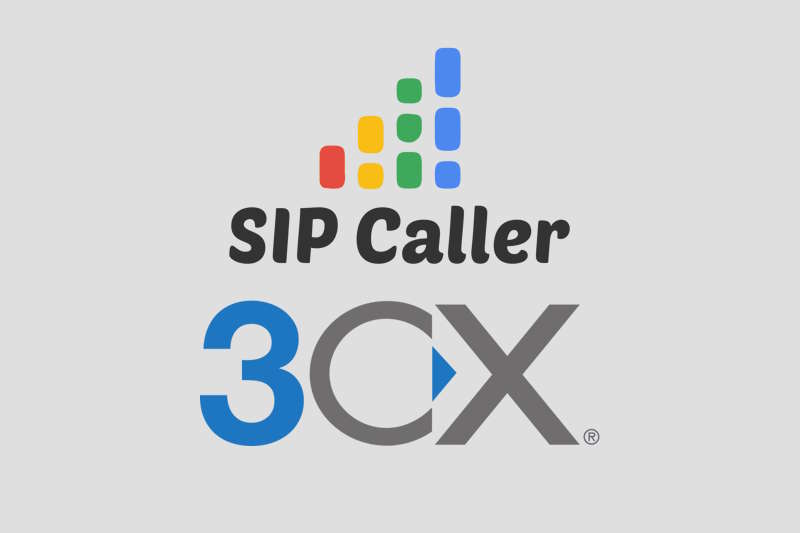
Posted on October 21, 2024 |
We’re excited to announce a new feature that enhances the integration between SIP Caller and the 3CX Phone System. This feature allows customers running outbound calling campaigns in predictive dialer mode to pass important information directly to agents via the 3CX Web Client.
How It Works
When SIP Caller transfers a call to the agent, the 3CX Web Client will display information specified when uploading the numbers to call. By using variables, you can pass different values with each call, such as:
- Customer names
- Deadline information
- Work order identifiers
- URLs to open customer records in your CRM
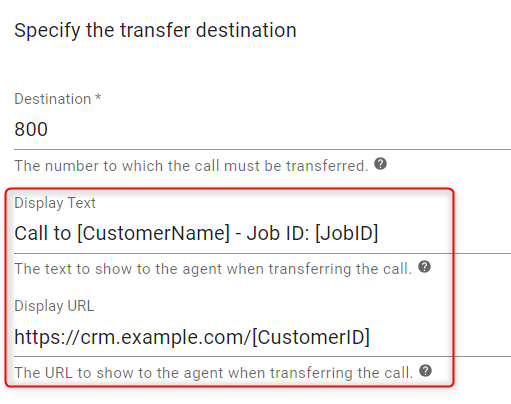
This allows agents to have all the necessary context right in front of them, making conversations smoother and more efficient.
Practical Examples
For example, you could pass the name of a customer and a work order ID, or include a URL link that opens the relevant customer record in your CRM.
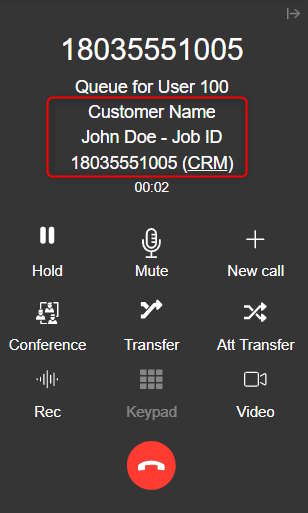 This flexibility empowers your team to handle calls with precision and speed.
This flexibility empowers your team to handle calls with precision and speed.
How to Get Started
To use this feature, customers need to follow these simple steps:
- Specify the Data: Define the variables you want to pass to agents when configuring the call flow in SIP Caller.
- Install the Updated SIP Caller Proxy: Ensure you have the latest version of the "SIP Caller Proxy for 3CX Phone System" installed. Detailed installation steps can be found in the SIP Caller management console.
This new capability streamlines your outbound calling process, enhances agent efficiency, and ensures seamless access to customer data.
