
Posted on August 15, 2024 |
We are excited to announce a powerful new feature for SIP Caller that will streamline your campaign management and enhance your calling efficiency. With the latest update, you can now add numbers to an existing campaign using our newly introduced REST API. This feature is designed to offer you more flexibility and control over your campaigns, allowing for dynamic updates without the need for manual intervention.
Previously, adding numbers to a campaign required manual input through the SIP Caller interface. By introducing the REST API, we’re enabling you to automate this process, making it faster and more scalable. Whether you’re integrating SIP Caller with your CRM, a custom database, or any other system, this API will allow you to seamlessly add numbers to your campaigns in real-time.
Using the REST API is straightforward. Below is an example of how to invoke the API to add a number to an existing campaign:
curl --include \ --header 'Content-Type: application/json' \ --header 'Authorization: Bearer API_KEY_TOKEN' \ --request POST \ --data-raw '{"number": "+18005552222"}' \ 'https://api.sipcaller.com/v1/accounts/ACCOUNT_ID/campaigns/CAMPAIGN_ID/numbers'
If the campaign requires values for variables associated with each number, you can invoke the request as follows:
curl --include \ --header 'Content-Type: application/json' \ --header 'Authorization: Bearer API_KEY_TOKEN' \ --request POST \ --data-raw '{"number": "+18005552223", "varValues": ["John", "250"]}' \ 'https://api.sipcaller.com/v1/accounts/ACCOUNT_ID/campaigns/CAMPAIGN_ID/numbers'
In this example:
ACCOUNT_ID with the ID of your account.CAMPAIGN_ID with the ID of your campaign.API_KEY_TOKEN with the API key you generate (we’ll cover how to create this key below).--data-raw) contains the phone number you wish to add and any custom fields you want to associate with this entry.To use the REST API, you’ll need to create an API key. Here’s how to do it:
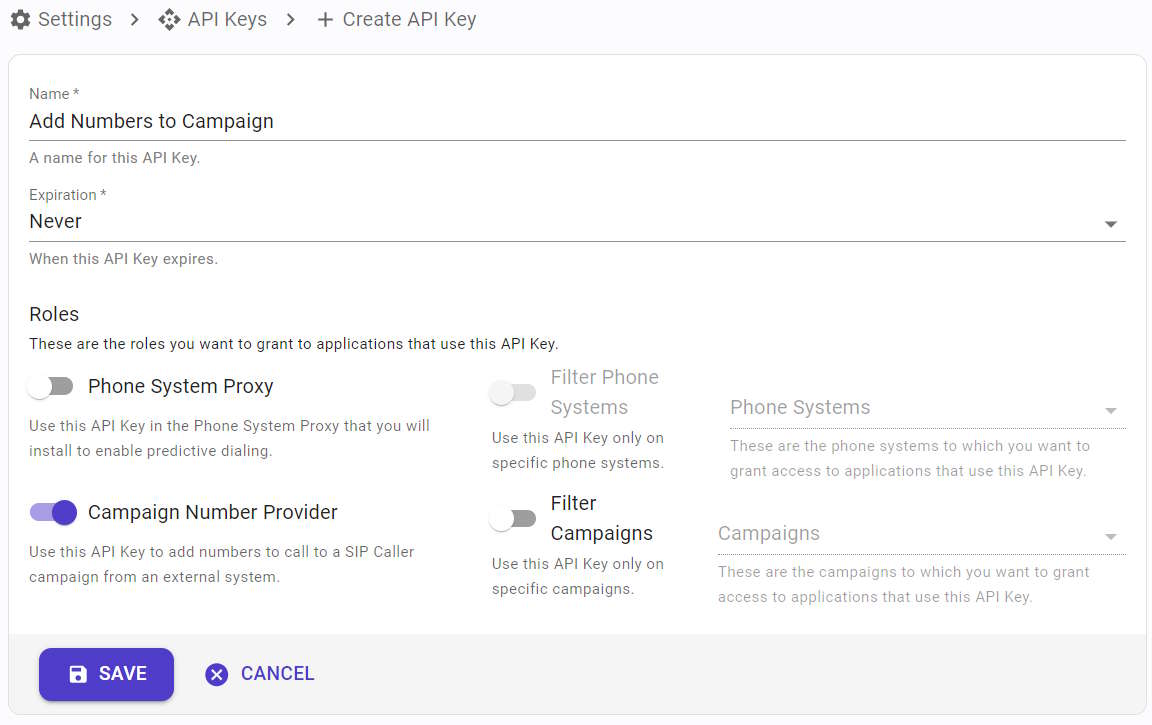
The REST API opens up many possibilities, including:
We believe this new feature will greatly enhance your experience with SIP Caller. As always, we’re here to help. If you have any questions or need support, don’t hesitate to contact us.