In outbound campaigns, every second counts. Providing agents with the right information at the right time can make a significant difference in productivity and customer satisfaction. SIP Caller’s latest feature for 3CX users takes efficiency to the next level: data passing during outbound calling campaigns. Let’s explore how this feature works, how to configure it, and the benefits it brings to your call center operations.
What Is the Data Passing Feature?
The data passing feature enables SIP Caller to transfer vital information to agents during predictive dialing campaigns. This can include:
- Customer Names: Personalize conversations from the first second.
- Deadlines or Appointments: Ensure agents are aware of key dates.
- Work Order Identifiers: Streamline task-specific conversations.
- URLs or Documents: Equip agents with additional resources.
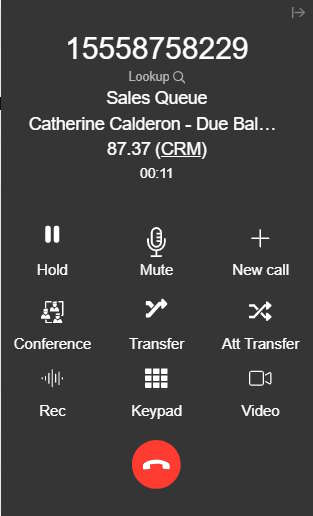 With this feature, agents no longer need to scramble for context or search for details during a call—everything is right at their fingertips.
With this feature, agents no longer need to scramble for context or search for details during a call—everything is right at their fingertips.
Benefits of Data Passing
- Improved Agent Productivity: Agents receive all relevant information automatically, avoiding prep time during calls.
- Enhanced Customer Experience: Customers appreciate quicker, more informed interactions.
- Seamless Workflow: Integrate data directly from your CRM or other systems into your outbound campaigns.
- Streamlined Onboarding: New agents can ramp up faster when they have access to critical information in real time.
How to Set Up the Data Passing Feature for 3CX
Follow these steps to configure and use SIP Caller’s data passing feature with your 3CX Phone System:
1. Install the SIP Caller Proxy for 3CX
To use the data passing feature, you need to install the SIP Caller Proxy. Here’s how:
- From the SIP Caller console, go to Settings > API Keys, and create an API Key assigning the “Phone System Proxy” role. Write down the API Key token shown by SIP Caller.
- Then go to Phone Systems, edit your Phone System, go to the Queue Monitoring tab, enable queue monitoring and follow the installation instructions. You will need the API Key token generated in the previous step during the installation.
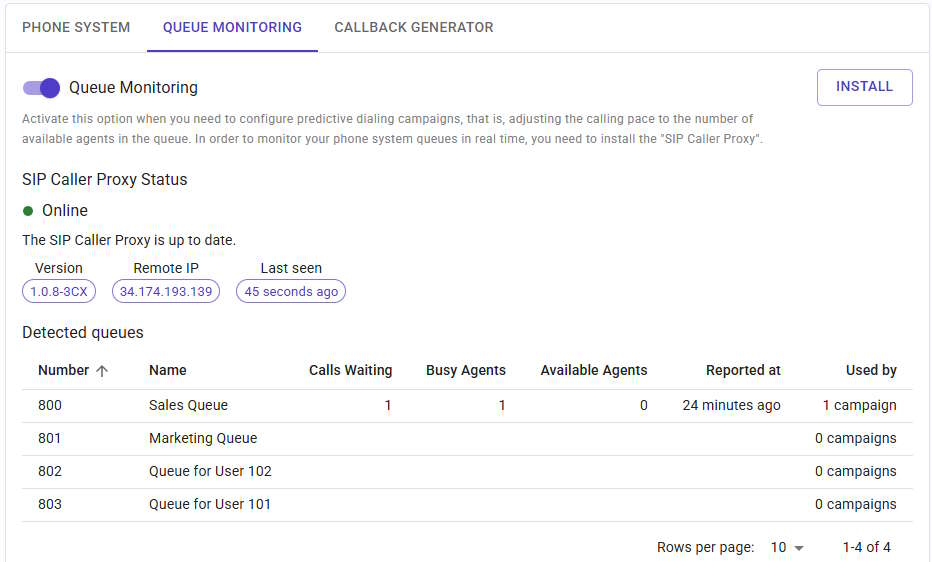 2. Configure Data Passing Settings
2. Configure Data Passing Settings
- From your SIP Caller console, navigate to the Call Flows section.
- Create or edit a Call Flow having a call transfer action.
- Set the Display Text field to the information you want to pass to the agent. You can use variable parts here (e.g.,
[CustomerName], [Deadline] or [WorkOrderID]).
- Set the Display URL field to the contact record URL in your CRM. This URL can also be composed using variable parts, for example to add the contact ID as part of the URL.
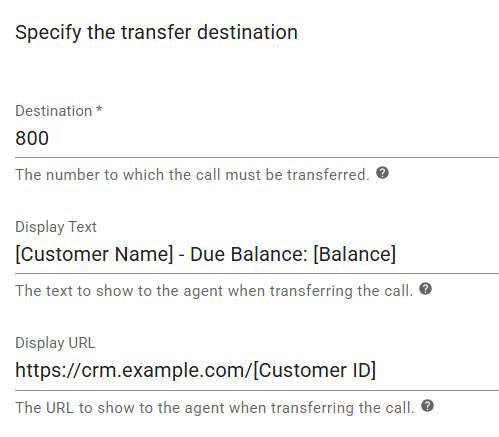 3. Create a Campaign
3. Create a Campaign
- From the Campaigns section, create a campaign that uses the call flow defined in the previous step.
- Ensure that the campaign is configured to run in Predictive Dialer mode.
- Upload the numbers to call, including the values for the variables that you’re using in your call flow.
Real-Life Example: Appointment Rescheduling
Imagine your call center is handling appointment rescheduling for a healthcare provider. Using SIP Caller’s data passing feature:
- When an agent connects to a patient, they see the patient’s name, original appointment date, and the patient’s record URL on their screen.
- The agent can quickly confirm the reschedule without needing to manually search for the patient’s details.
- The result? Faster calls, fewer errors, and happier patients.
Tips for Maximizing the Data Passing Feature
- Keep Data Relevant: Only pass essential information to keep agents focused.
- Test Frequently: Regularly verify that the data mapping and passing are working as intended.
- Monitor Performance: Use SIP Caller’s built-in reporting tools to track the impact of data passing on call efficiency.
Start Using Data Passing Today
SIP Caller’s data passing feature for 3CX is a game-changer for outbound calling campaigns. By delivering key information directly to agents, you’ll improve efficiency, enhance customer interactions, and make your call center more effective than ever.
Ready to take your campaigns to the next level? Log in to your SIP Caller account today and start configuring data passing for your 3CX Phone System. For detailed setup instructions, check out our Documentation.
Empower your agents with the information they need, exactly when they need it. SIP Caller is here to help you make every call count!
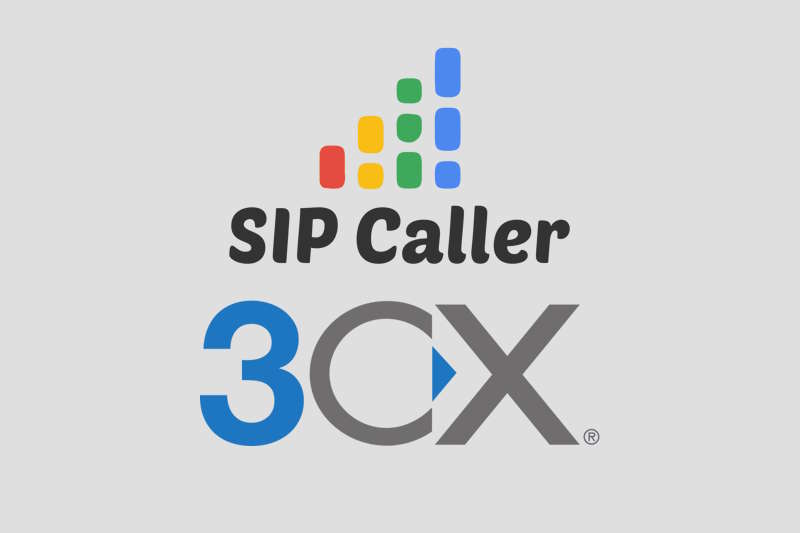
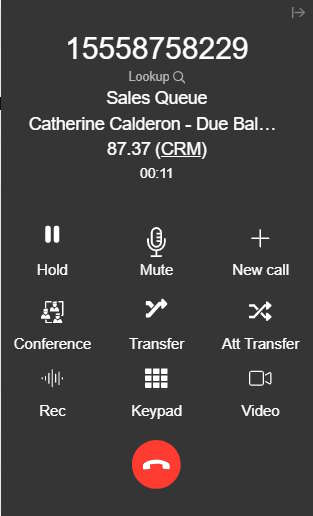 With this feature, agents no longer need to scramble for context or search for details during a call—everything is right at their fingertips.
With this feature, agents no longer need to scramble for context or search for details during a call—everything is right at their fingertips.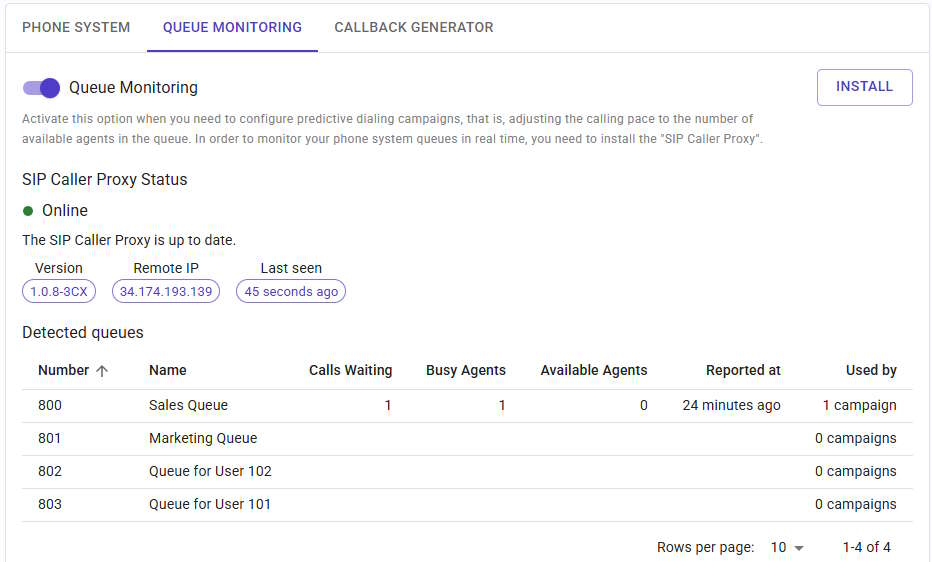 2. Configure Data Passing Settings
2. Configure Data Passing Settings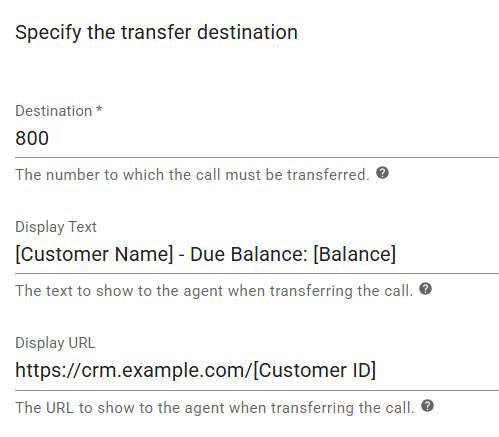 3. Create a Campaign
3. Create a Campaign