Table of Contents
Understanding the Calling Intensity Level
When configuring a campaign in Predictive Dialer mode, SIP Caller gives you the ability to fine-tune how aggressively the dialer should place outbound calls. This is controlled by the Calling Intensity Level parameter.
What Is the Calling Intensity Level?
The Calling Intensity Level defines how many calls SIP Caller will attempt relative to the number of available agents. It adjusts the balance between agent productivity and customer experience.
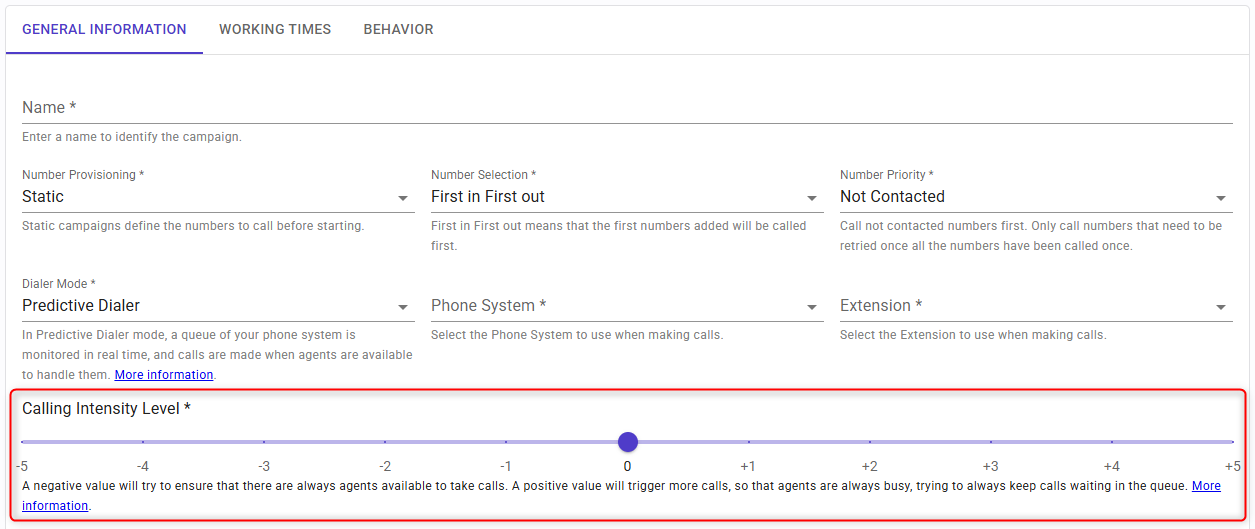
The value can range from -5 to +5, with 0 being the default.
| Value Range | Behavior | Description |
|---|---|---|
| -5 to -1 | Conservative | SIP Caller dials fewer calls, leaving more agents free. This reduces the chance of having calls wait in queue and prioritizes quick human response for customers. |
| 0 | Balanced | SIP Caller targets a 1:1 ratio with available agents, aiming to match each connected call to an available agent. |
| +1 to +5 | Aggressive | SIP Caller dials more calls than there are available agents. Some calls may wait in the queue, but agents are kept busy with minimal idle time. |
Why Does This Matter?
The Calling Intensity Level helps you answer a fundamental question:
Do you want to maximize agent productivity or optimize customer experience?
- Negative values (e.g., -2) mean SIP Caller will under-dial slightly, making sure agents are always available to take a call immediately. This improves the customer experience but may leave agents idle occasionally.
- Positive values (e.g., +3) mean SIP Caller will over-dial slightly, ensuring agents are always busy, but some customers might experience a short wait in the queue before speaking to an agent.
How It Works Behind the Scenes
When running a campaign, SIP Caller learns from previous calls to estimate the transfer rate—how many of the placed calls typically connect and are successfully transferred to an agent.
Using this dynamic learning, SIP Caller determines how many calls it needs to place in order to get the desired number of connected calls. The Calling Intensity Level is then applied to adjust this calculation based on your preference for dialing behavior.
This means that depending on call outcomes and agent availability, you may occasionally see more or fewer calls connected and transferred than expected. SIP Caller continuously adjusts and optimizes call pacing throughout the campaign.
Best Practices
- If your goal is excellent customer experience (e.g., for sales or support), start with a level like -1 or -2.
- If your goal is high agent utilization (e.g., for follow-up or collections), try +1 or +2.
- Use 0 for balanced behavior if you're unsure or just starting out.
You can adjust the Calling Intensity Level at any time during the campaign if needed, the updated value will be immediately applied as soon as it's saved.
Need help choosing the right value for your campaign? Contact Support — we're here to help!
