Table of Contents
Overview
SIP Caller lets you define reusable contact lists (requires Professional or Enterprise Edition). This is a list of numbers to call, with optional values associated with each number, which you can reuse in multiple campaigns. These optional values might be the contact name, the customer’s due balance, an expiration date, and so on. This information is different for each number, and lets you play personalized prompts in each call.
Required roles
In order to create or edit a Contact List, the user needs one of the following roles:
- Administrator
- Operations Manager
In order to view a Contact List, the user needs one of the following roles:
- Account Reader
- Operations Reader
Create Contact List
To create a contact list:
-
Go to “Settings” > “Contact Lists” > “Create”.
-
Enter a name for the contact list, and click “Save”. Then click “Add Numbers”.
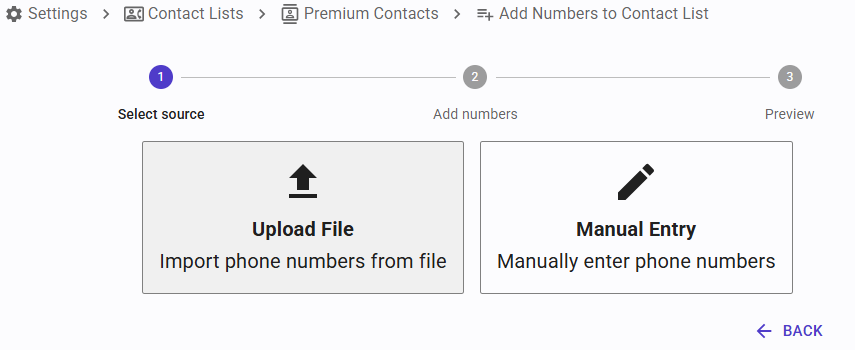
- To add numbers, you have 2 methods:
- Upload File: you can select a text or CSV file, which must contain one number per line.
- Manual Entry: you can type your numbers in the text box, or copy & paste them from any location. The expected format is the same: one number per line.
The CSV file to upload must contain each number in a new line. You can upload a CSV file containing phone numbers only, or also containing data associated with that number, for example a customer name, an appointment date, and so on. This associated data can be used to play personalized prompts on each call. The first line of the file might optionally be a header with column names, which is useful to define the variables names for the data you provide.
For example, a file containing only numbers would look like this:
+18035551001
+18035551002
+18035551003
+18035551004
+18035551005
+18035551006
And a file containing numbers and data, also including a header line, would look like this:
Phone Number,Customer Name,Due Balance
+18035551001,Jane Clarke,$523.26
+18035551002,Peter Smith,$852.05
+18035551003,Clara White,$350.00
+18035551004,Stefan Robertson,$99.00
+18035551005,Millie Watson,$118.49
It's also possible to add multiple numbers on a single line, separated by semicolons (;). For example:
+18035551001;+18035552001
+18035551002;+18035552002
+18035551003;+18035552003
+18035551004;+18035552004
+18035551005;+18035552005
+18035551006;+18035552006
Or with variables:
Phone Numbers,Customer Name,Due Balance
+18035551001;+18035552001,Jane Clarke,$523.26
+18035551002;+18035552002,Peter Smith,$852.05
+18035551003;+18035552003,Clara White,$350.00
+18035551004;+18035552004,Stefan Robertson,$99.00
+18035551005;+18035552005,Millie Watson,$118.49
When a record has multiple numbers, SIP Caller will attempt to call each number in the order they appear, until one of them answers. When a successful connection is made to one of the numbers, SIP Caller will stop calling the rest.
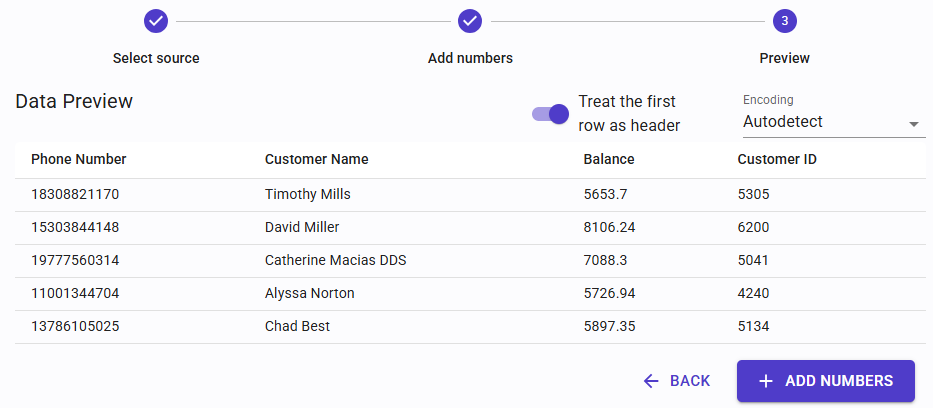
- The data provided will be analyzed, and if the format is correct you will be able to click "Add Numbers" to upload these numbers to SIP Caller.
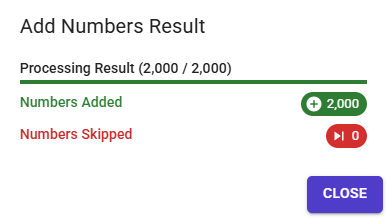
- Once the upload is complete, the results will be shown in a dialog.
