Table of Contents
Overview
You can share your SIP Caller account with multiple users, at no extra cost (requires Professional or Enterprise Edition). By defining roles, you can control what actions can be performed by each user. Campaign tags also allow restricting user access to specific campaigns.
Required roles
Only users with the Administrator role can create or edit users. In order to view users, the Account Reader role is required.
Inviting users
To add new users to your account, go to “Settings” > “Users”, and then click “Create”.
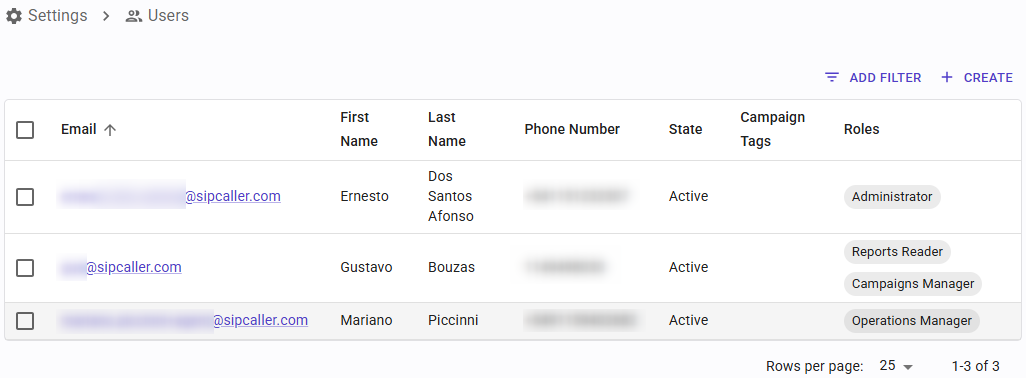 Once you enter the user’s details and click “Save”, the user will receive an email requesting the email validation. By clicking on the validation link the user will be able to accept the invitation and join the account.
Once you enter the user’s details and click “Save”, the user will receive an email requesting the email validation. By clicking on the validation link the user will be able to accept the invitation and join the account.
Campaign Tags
You can control which campaigns are visible for each user with “Campaign Tags”, as follows:
- A campaign with no tags is visible to all users.
- A campaign with one or more tags is only visible to users having at least one of the campaign tags set.
Roles
User roles allow you to control the actions that can be performed by any user. The following roles are defined:
- Administrator: users having this role can operate without restrictions. Campaign tags limits are not enforced for administrators, all campaigns are visible.
- Account Reader: users having this role can view everything, but can’t make any change to the configuration.
- Billing Manager: users having this role can view and edit billing settings, including changing the active subscription.
- Reports Reader: users having this role can run campaign reports.
- Operations Manager: users having this role can create or edit Phone Systems, Call Flows, Campaigns, Holiday Groups, Contact Lists, and Black Lists, and also execute reports.
- Operations Reader: users having this role can view Phone Systems, Call Flows, Campaigns, Holiday Groups, Contact Lists and Black Lists, and also execute reports.
- Phone Systems Manager: users having this role can create or edit Phone Systems.
- Call Flows Manager: users having this role can create or edit Call Flows.
- Campaigns Manager: users having this role can create or edit Campaigns, Holiday Groups, and Black Lists, and also execute reports.
